I jumped on to the Jay Leno garage Facebook page and they have the first part of the show you can watch. He's driving and says right away his displeasure with it not running well.
- Welcome to SAAC Forum.
This section allows you to view all posts made by this member. Note that you can only see posts made in areas you currently have access to.
#257
Up For Auction / Re: Dragonsnake at Legendary Motors
May 18, 2018, 09:41:39 AM
It was for sale in October of 2015. I remember seeing it at the Muscle Car show in Chicago.
https://www.mydreamcar.online/2015/10/03/real-1965-shelby-cobra-dragonsnake/
Period photos in this link-
https://www.thelastdetail.com/1965-shelby-cobra-dragonsnake-c-799.htm
https://www.mydreamcar.online/2015/10/03/real-1965-shelby-cobra-dragonsnake/
Period photos in this link-
https://www.thelastdetail.com/1965-shelby-cobra-dragonsnake-c-799.htm
#259
The Lounge / Video Posting
May 10, 2018, 03:45:02 PM
Since I now feel like I have figured out posting an image on the forum by using the Gallery and linking my image to the thread, I took it upon myself to test and see if I uploaded a video file that was under the 4.77mg parameters to My Gallery, and could I link it to my thread. In trying this feat I was unsuccessful. It told me I had to create a subcategory for it. I was already in a sub category and had no problems uploading a picture to that category. I'm guessing it will not take a .mov file. I thought it would be rather interesting if it did allow for that. I had a cool small video of 5R002 starting up and driving off at SAAC-39. If I am not correct on this, please post how to go about it. I was not using an offsite hosting link. I was only trying to do it within the forum.
Jeff-
Jeff-
#260
SAAC Forum Requests / Re: Error Message?
May 10, 2018, 12:20:43 PM
The only way currently is to use the Gallery linking option or offsite hosting with linking option. The attachments link does not work.
#261
The Lounge / Re: 65 R with cobra lettered hyd jack
May 10, 2018, 12:10:29 PM
I predict that will be the next thing to appear in Vern's HPM: week 255 edition! 

#262
SAAC Forum Requests / Re: Says the photo upload folder is full?
May 09, 2018, 11:06:47 AM
http://www.saacforum.com/index.php?topic=1341.msg15046;topicseen#msg15046
I think the issue is more of how many hoops do you want to jump through to post a picture. The old way was pretty simple. Click on the link at the bottom and upload your image for your desktop. Done.
The new and improved way is to go to My Gallery. Add a category. Add a title. Add the image. copy the link. return to the thread. Add a reply and add your picture link. Post. Look at the post and determine the image is huge. Go back to My gallery. edit image. relink new reduced size image. return to thread. modify thread. relink image........
I'm not trying to be sarcastic, those were exactly the steps it took me to post my image in the above thread.
Compare that to the old way of just taking a screen shot of my image to post. Then adding my text to the reply, upload image.... done. Seems a much easier process.
Jeff-
I think the issue is more of how many hoops do you want to jump through to post a picture. The old way was pretty simple. Click on the link at the bottom and upload your image for your desktop. Done.
The new and improved way is to go to My Gallery. Add a category. Add a title. Add the image. copy the link. return to the thread. Add a reply and add your picture link. Post. Look at the post and determine the image is huge. Go back to My gallery. edit image. relink new reduced size image. return to thread. modify thread. relink image........
I'm not trying to be sarcastic, those were exactly the steps it took me to post my image in the above thread.
Compare that to the old way of just taking a screen shot of my image to post. Then adding my text to the reply, upload image.... done. Seems a much easier process.
Jeff-
#263
SAAC Forum Requests / Re: Error Message?
May 09, 2018, 10:56:43 AM
OK then, that answers that. So the Attachments and other options option on the bottom of the post reply page is not functioning then. So it's either use the My Gallery linking option or off site hosting.
That helps clarify things.
My 2 cents, get the Attachments and other options link working again, as it's far easier than the My Gallery procedure.
Jeff-
That helps clarify things.
My 2 cents, get the Attachments and other options link working again, as it's far easier than the My Gallery procedure.
Jeff-
#264
SAAC Forum Requests / Re: Error Message?
May 09, 2018, 10:12:45 AM
However, Tony, how did you do it. The reason I ask is I do not see your beach image in the recent gallery posts.
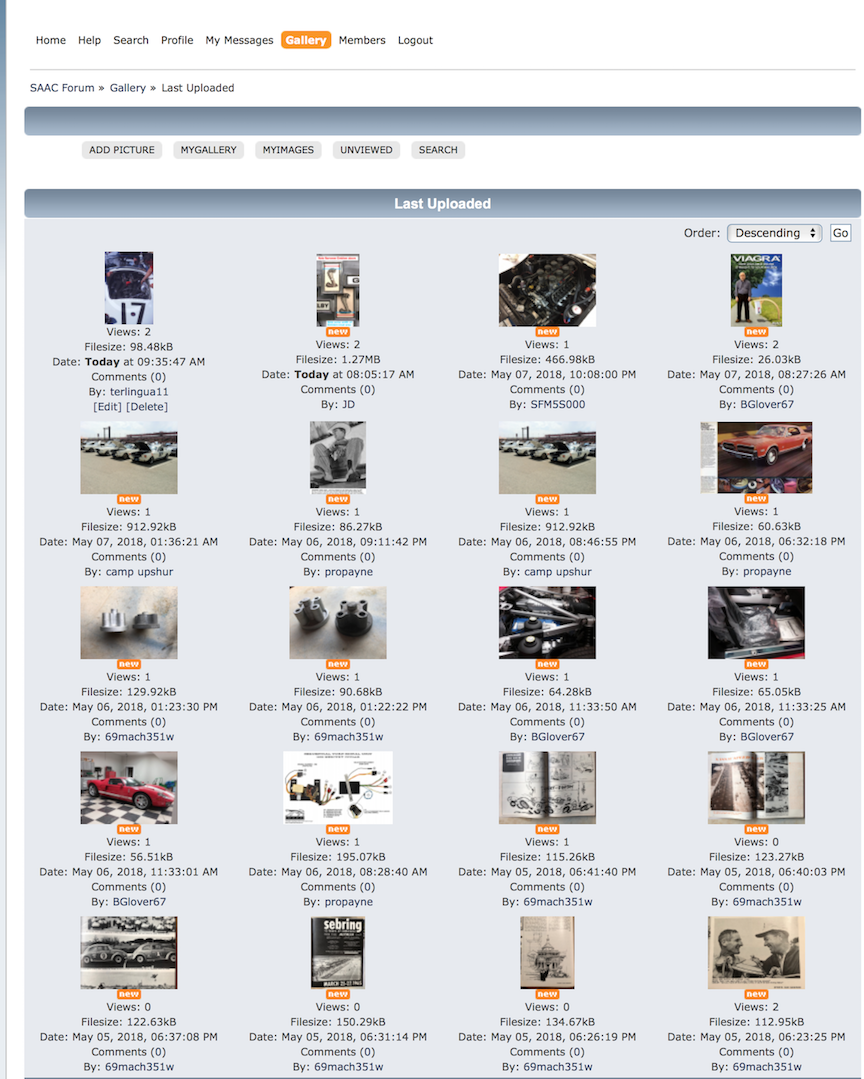
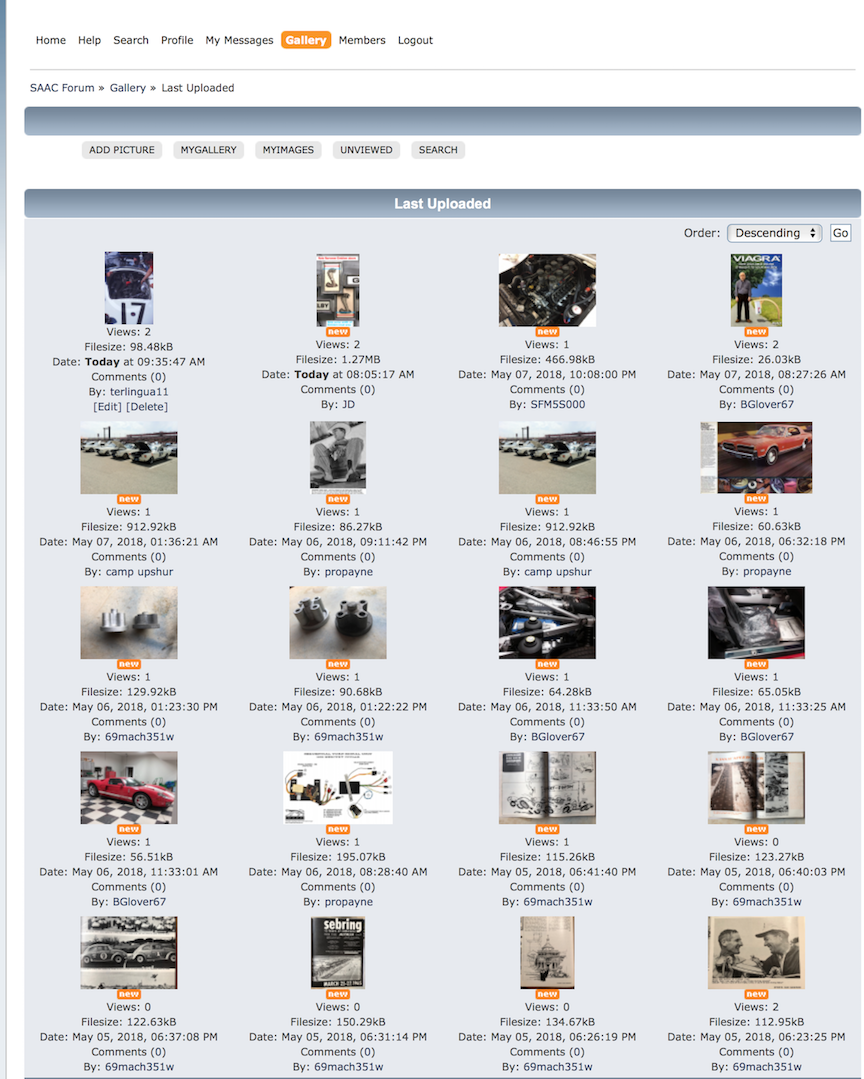
#265
SAAC Forum Requests / Re: Error Message?
May 09, 2018, 10:02:12 AM
Thank you Pete for the clarity. So then the only way now to add an image is to use the "My Gallery" option and link it? If that's the case then maybe they should remove the option to add "attachments and other options" at the bottom of the reply page as to not get everyone confused. I feel then that everyone that's frustrated by not being able to post a image ( myself included ) is trying to use that option on this page.
#266
SAAC Forum Requests / Re: Error Message?
May 09, 2018, 09:44:27 AM
So I would like a bit of clarity on this. Are you guys saying you are able to upload an image to the site by using the "Attachments and other options" link on the bottom of the "post reply" area. Or are you saying you can post a picture by using the "Gallery" option. I am able to post a picture by adding it to my gallery and then linking it to the post. However in doing so there are a few added steps and it appears that what I add and post goes into the daily Gallery area.
I am not however able to get any sized image to post to a reply by using the "attachments and other options" at the bottom of the Reply page.
Can the guys who say they are able to post please clarify how you are doing so. As I am looking for Tony's beach image and I am not seeing it in the recent gallery area, so I am assuming Tony you are not posting in your gallery and linking to the picture on your post, but using the attachment option.
Clarification would be much appreciated.
Jeff-
I am not however able to get any sized image to post to a reply by using the "attachments and other options" at the bottom of the Reply page.
Can the guys who say they are able to post please clarify how you are doing so. As I am looking for Tony's beach image and I am not seeing it in the recent gallery area, so I am assuming Tony you are not posting in your gallery and linking to the picture on your post, but using the attachment option.
Clarification would be much appreciated.
Jeff-
#267
SAAC Forum Requests / Re: Error Message?
May 08, 2018, 11:55:28 AM
I just tried for about 30 min to add an image the old way, by using the attachment button on the bottom of the thread. I took it down to 5" x 5" at 72 DPI and it still wouldn't take it. Way smaller that any image I had posted in the past. I think it was less than 1/2 a meg. I hope this is something that can get resolved, as this is a much easier way to post an image without going to my photo gallery and upload it there, then have to relink it to the post. I did do that for an image I just posted and determined 144 dpi at about 1400 x 1400 pixels worked well. My first image was 2800 x 2800 and was way too big for the screen when linked.
I hope we can get the easier way to post an image fixed, as I much prefer that method, as I think a lot of us feel likewise-
I hope we can get the easier way to post an image fixed, as I much prefer that method, as I think a lot of us feel likewise-
#268
The Lounge / Re: Let's see some garages
May 08, 2018, 11:02:11 AM
I have to say this new image posting thing is quite the experiment. Took me about 30 min to get that up. I like the old quick image post must better-
#270
Wanted to Buy / Re: WANTED: PRUDHOMME SHELBY PARTS POSTER LOU BANEY 427 FORD SOHC - Super Snake
April 29, 2018, 11:16:48 AM
Since this is kind of a crossover poster you might try hitting up some of the drag racing forums. Since this isn't just Shelby specific. I found one years ago from a drag race collector. Not a Shelby guy.

